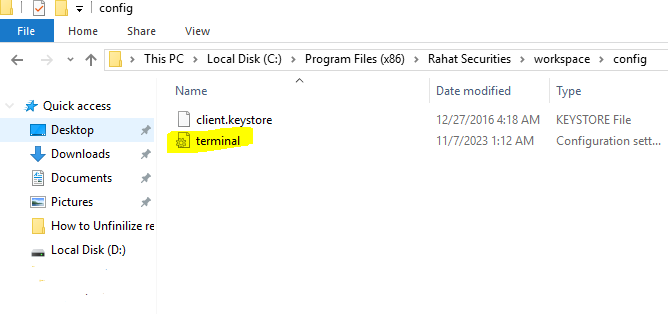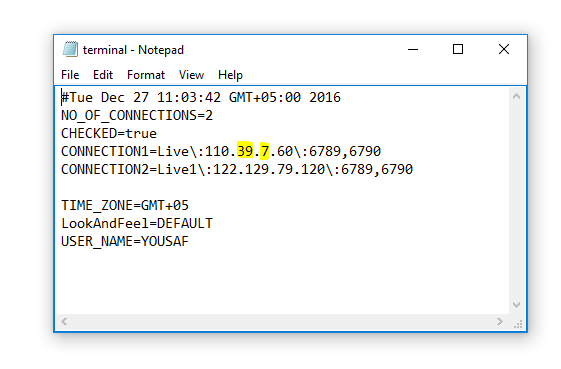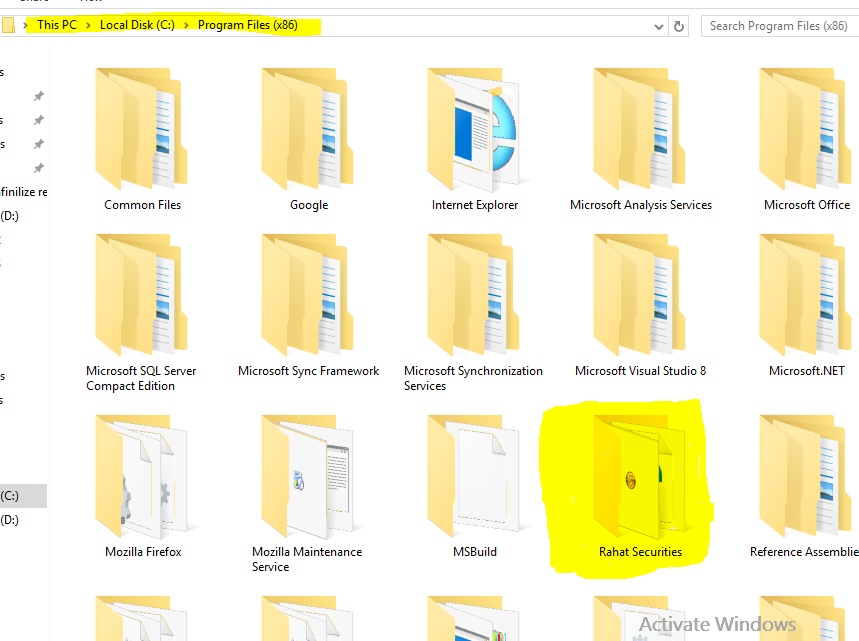How to Configer newly installed softwre?
Step 1: Find Newly installed (Rahat Securities) Softare. Right click on the icone then in the menu click Property.
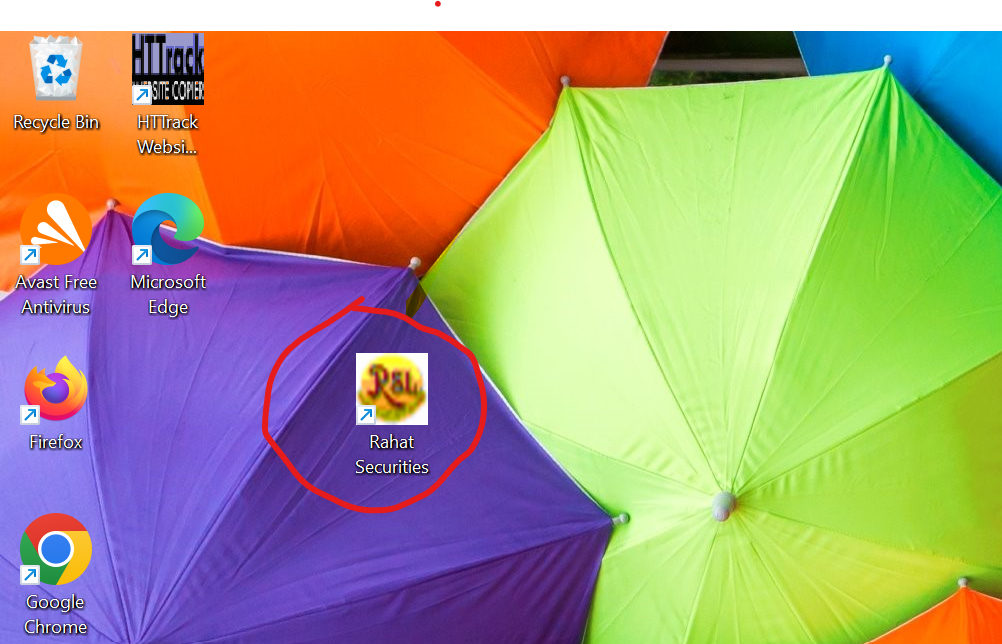
Step 2: In Property Menu click Open File Location
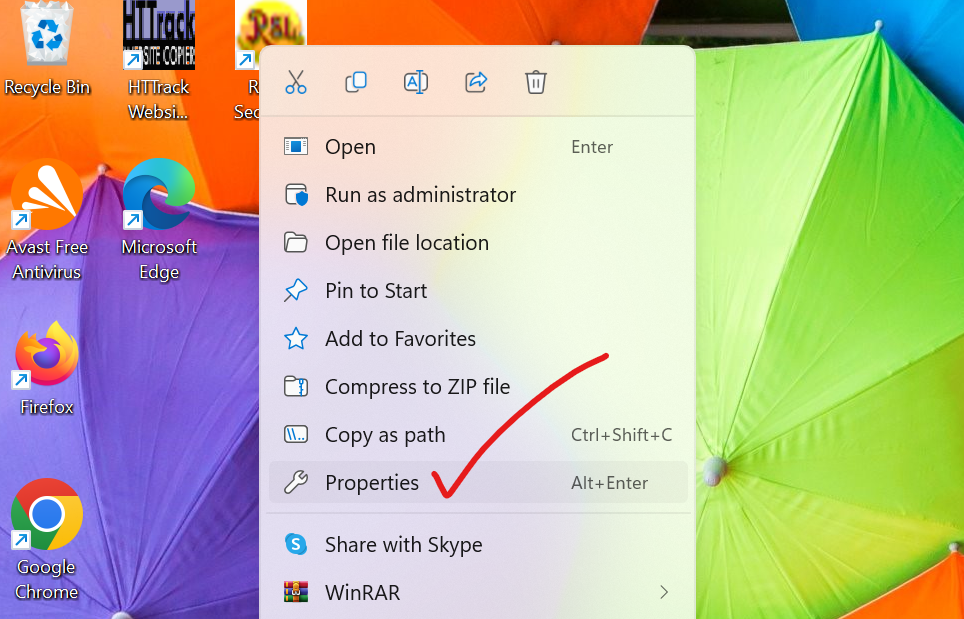
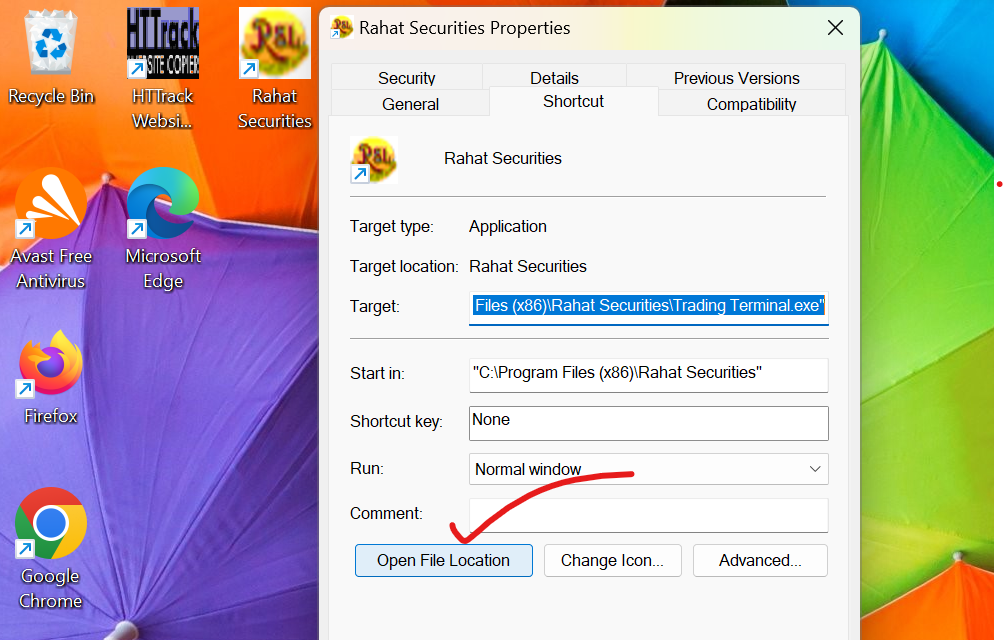
Step 3: Now open workspace folder
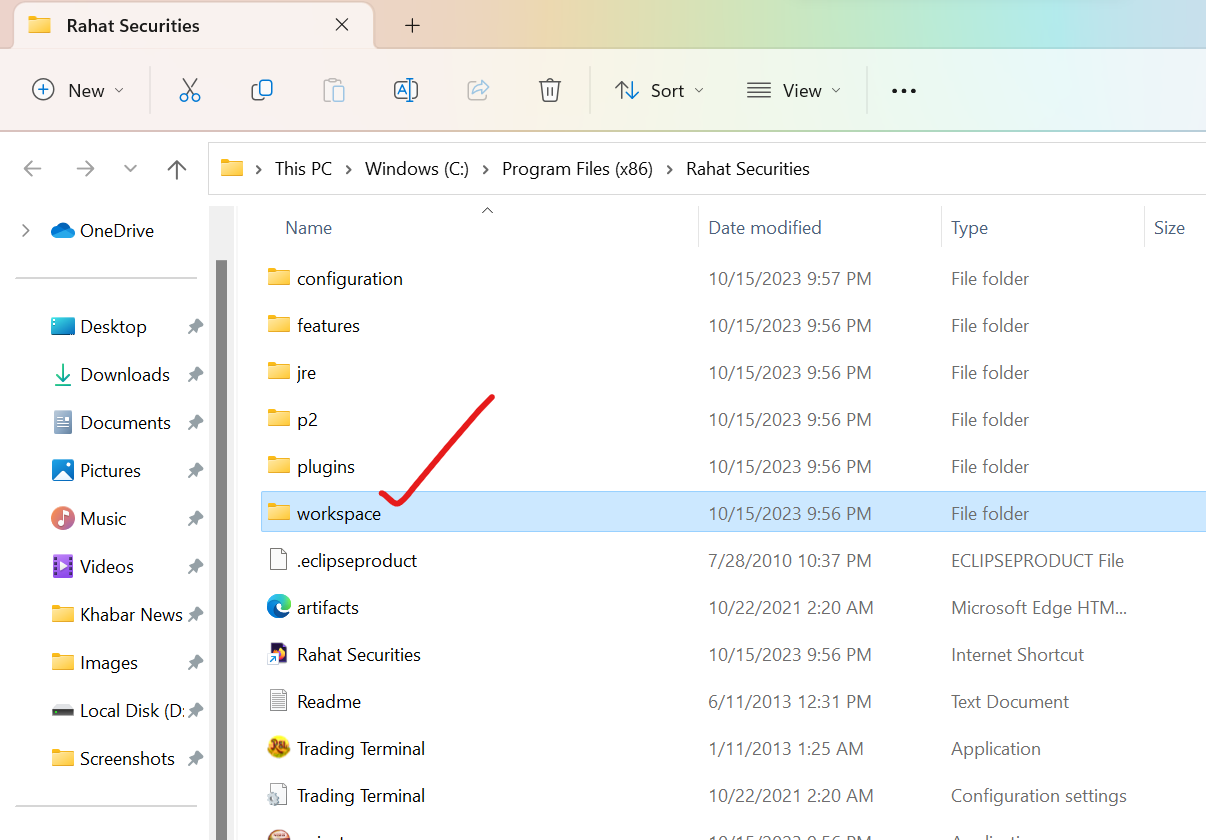
Step 4: Then Config folder
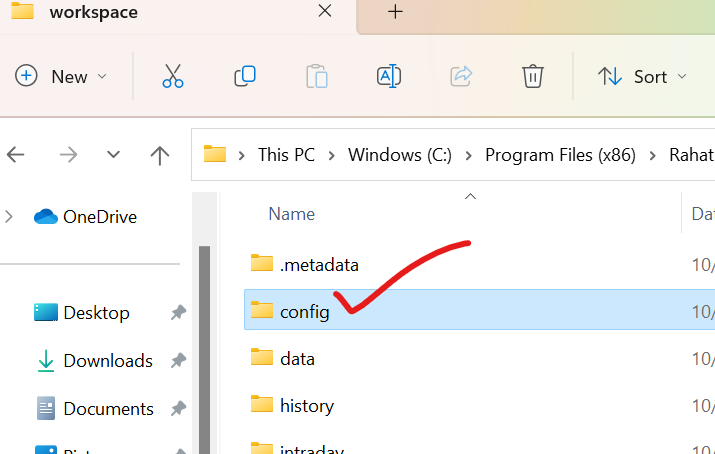
Step 5: Then right click terminal and click Edit
Step 6: Make chenges in the text file and save it
This is actul file contentNO_OF_CONNECTIONS=2 CHECKED=true CONNECTION1=Live\:110.38.56.60\:6789,6790 CONNECTION2=Live1\:122.129.79.120\:6789,6790 TIME_ZONE=GMT+05 LookAndFeel=DEFAULT USER_NAME=YOUSAFThis is how your text file will look after changes
#Tue Dec 27 11:03:42 GMT+05:00 2016
NO_OF_CONNECTIONS=2
CHECKED=true
CONNECTION1=Live\:110.39.7.60\:6789,6790
CONNECTION2=Live1\:122.129.79.120\:6789,6790
TIME_ZONE=GMT+05
LookAndFeel=DEFAULT
USER_NAME=YOUSAF
How to Configer Software and make it ready for multipul account login?
Step 1: Goto C: drive then goto Program File and Right click on folder Rahat Securities then click Copy
Step 2: Now past this folder to some other location and rename it
Step 3: If this donts work then follow from step 1 to 6 showen in How to Configer newly installed softwre?